Enable text suggestions in Windows
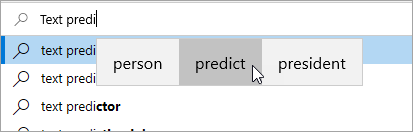
1. Select (Start) > (Settings). Alternatively, press Windows logo key+I to open Windows Settings.
2. In Windows Settings, select Devices.
3. In the left navigation pane, select Typing.
4. Under Hardware keyboard, turn on Show text suggestions as I type. This enables text suggestions when you're typing on a physical keyboard.
5. Under Typing, turn on Show text suggestions as I type on the software keyboard. This enables text suggestions when you're typing on an on-screen keyboard.
6. If you want to use text prediction in several languages, turn on Show text suggestions based on the recognized languages you’re typing in.